Microsoft have created a special folder for all those emails you have glanced at but haven’t had time to file. You know, the ones that might be useful one day, just not right now.
The idea is that as you read down all the new emails in your Inbox you simply hit Delete to move email you don’t want to keep to the Deleted folder and hit Archive to move email you’re not sure you want to keep but not sure you want to delete either or you know you want to keep but don’t have the time to file right now.
To make it really easy the big Delete and Archive buttons are on the Outlook ribbon right next to one another.
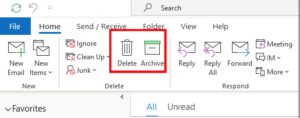
And if you’re more at home using a keyboard (rather than a mouse) then the Delete button (to send emails to the Deleted folder) is almost next door to the Backspace key (to send your emails to the Archive folder).
Moving email to the Archive folder keeps them available. It doesn’t reduce the size of your mailbox – it’s more like a Holding Zone.
There are two big advantages to using the Archive folder:
Firstly, it keeps your inbox clutter-free, so you concentrate on the new stuff arriving.
Secondly, you aren’t tempted to use the Deleted folder for anything other than emails you want to delete – you really don’t want to use the Deleted folder as a Holding Zone. The Deleted folder can easily be emptied either accidentally or purposely for various reasons and although the emails can generally be retrieved it’s not guaranteed. Would you keep your letters in the waste paper bin?
